Editor's review
This tool helps analyze data and find business insights.
You could analyze mass of data and generate business insights and create professional reports based on them. OlapCube creates data cubes locally on your computer. The standard data cubes are stored in local storage. The program is stand alone and no other program is required for it to complete its job. There will be no need for a server, a SQL Server database or other OLAP products. The data cubes thus created could be used by various software tools including OlapCube Reader to quickly browse and analyze your data, Microsoft Excel to create professional reports, and OlapCube Dashboard to share and collaborate online. It does not take much effort to get started. To start with, you would need to connect the software with a data source of course. You would have to add your tables and then drag and drop the fields that define dimensions and measures.
A built-in cube designer has transformation features that can transform data to suit your needs. All you need to do after that is to build the cube and the whole thing is set up. This tool is compatible with all the major databases and data file formats. Creating suitable dashboards is easy with the most recent version. These dashboards could be sent by email to others or even be stacked on FTP sites. If you wanted to publish it in your company or personal blogs, that’s possible too. Several chart option allow easy visualization of data. These include Geo chart, Scatter chart, Column Chart, Line Chart, Bubble Chart, Table, Sparklines, Gauge, Pie Chart, etc. Excel could be used to create professional reports. This is a very good product. If you are looking for a similar solution, you should try it in your exact workflow.


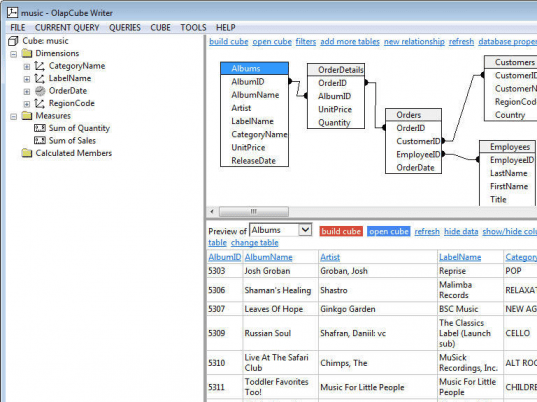
User comments